
Small firms accounted for 89.4 percent of all American businesses in 2014, according to the Small Business Entrepreneurship Council (SBE) and US Census Bureau data. When non-employer or sole-proprietor businesses were included, the percentage rose to 97.4%.
If you own a small business, you know that the technology issues of a new start-up or emerging company differ greatly from those of a large corporation. The technology needed to keep your small business functioning smoothly, as well as the need to use cost-effective solutions and the process of selecting the right technology for your company, are all unique to small businesses.
Whether you’re a banker or a farmer, you can’t survive without computers, the Internet, phones, fax machines, and the Internet of Things. The trick is to know what technology to utilize and, more importantly, whether or not you can manage and maintain that technology.
You reached out to me via phone and email. You probably printed it, signed it, and then inserted it into the fax machine if you needed to send a fax. You have a lot of paper and a lot of devices that work independently.
Because everything in today’s office is connected, that identical fax message is never printed. You create it, electronically sign it, email it, and save a backup copy in a virtual folder all without ever leaving your computer. Perhaps you have a server that connects to all of the computers in your business, serving as a central repository and keeping software programs that are used by multiple workstations on occasion. You may even use an offshore server and colocation as a digital file cabinet for data storage and backup.
The irony is that all of this equipment integration might be a nightmare to operate and maintain. Until they fail, the efficiencies obtained will surely boost your bottom line by saving time and money.
It may be a full-time job to keep up with current technologies. Computers, servers, and phones are all constantly upgrading. Many applications appear to require weekly updates. As software becomes increasingly complex, the hardware that houses and runs it must keep up, or the program will not work properly.
Many of these concerns are eased if you are fortunate enough to be able to hire an IT employee for at least 40 hours per week. Unless you have a full IT crew (and what small organization does?) who will monitor things during the other 16 hours of the day and on weekends?
As a result, many small businesses and even some larger enterprises prefer to outsource their IT departments. Outsourcing your IT department can save you money by allowing you to get the services you and your employees need without having to hire full-time IT staff. Another benefit of outsourcing is that you can use it to assist another small business, as IT consulting is one of the most rapidly developing small businesses.
What is the definition of a cloud? “The Cloud” is frequently cited in today’s technology-driven culture. The cloud, often known as cloud computing, is a method of storing, managing, and processing data over the Internet rather than on a local server or personal computer.
Working with a reliable cloud accounting software is advantageous for small businesses since it allows you to save network space, access your work from anywhere, and keep your data secure.
Cloud computing comes in four flavors, each with something unique to offer you and your small business:
BaaS is a means of backing up and securely storing your company’s digital data to external servers. These servers are kept in climate-controlled data centers with backup power supplies and system monitoring available 24 hours a day, 7 days a week. At this point, every business owner should be backing up their data.
Natural disasters, cybercrime, and human error almost always result in your company’s digital infrastructure being compromised at some point. Every second you are unable to access your data costs you money when this happens. Using BaaS, you will be able to retrieve your data in a simple and secure manner. You’ll save money, time, and be more relaxed.
Users can access computing resources in a cloud-based environment via IaaS. IaaS allows you to run a virtual infrastructure in the cloud that is accessible via the internet. You may store data, download apps, and run the virtual desktop just like you would with local infrastructure.
IaaS is a fantastic tool for firms with telecommuters or “bring your own device” policies since it provides a secure platform that can be accessed from any Internet-connected device. It’s also a great tool for companies who deal with a lot of sensitive data. Medical offices and healthcare analytics organizations, for example, may use specialized Virtual Desktop software to comply with HIPPA regulations.
PaaS is a service delivery paradigm that allows users to rent virtualized servers and related services in order to run current applications or to design, develop, test, launch, and host new applications. Because the majority of PaaS technologies are intended for software development, they are largely useless for other small businesses.
PaaS solutions include infrastructure for computing and storage, as well as text editing, version control, compilation, and testing. These solutions are wonderful since they allow developers to concentrate on their product rather than infrastructure upkeep.
Business emails are my favorite. It irritates me. We cannot, nevertheless, live without it. Email, especially business email, seemed to have a love-hate relationship with everyone. Email has become the primary form of communication, whether we’re communicating across the country or just down the hall:
The element that I dislike is that it tends to pile up and get in the way. Aside from obvious day-to-day corporate communication, implementing email marketing services for your small business could be a highly successful internal and external marketing tool.
According to 80 percent of professionals, email is a fantastic way to market to your customers. Experts believe it is even more important than Facebook. A lovely and amusing quarterly email can be even more effective than other direct marketing tactics.
Sure, you can talk about your products and services, but why not share some interesting stories about your other customers and how they use them? Your sales team will enjoy and benefit from short case studies.
In a small office, this is very simple, but as your company grows, it may become increasingly complex. Why not plan for expansion while also facilitating it? The most recent thinking on the best way to expand your small business is to engage your employees. That is, you should promote your employees’ emotional attachment to your company and its objectives. According to research, engaged employees work harder and provide better customer service, resulting in increased customer loyalty. As a result, the profit margin increases.
Sending a monthly email newsletter to your staff is one of the most effective ways to keep them engaged. In the same way that you would with customers and prospects, you can present new product information and other business initiatives, introduce new recruits, promote staff or company involvement in community events, and recognize staff accomplishments. Simple questionnaires can be included in a regular newsletter to obtain valuable feedback from employees. The bottom line is that using internal email to engage your staff is just as important as using a company email newsletter to communicate with consumers
In the dynamic world of manufacturing, manufacturers must continually optimize production processes to stay competitive.…
Discover the Top 10 Tampa growth champions thriving in 2024. From innovative tech startups to…
Dedicated proxies have their use cases where they thrive as business solutions. It is imperative…
Christmas hampers are a memorable gift option because of their unique blend of variety, personalization,…
Welding curtains protect both the welder and anyone else passing by. They can be used…
Safety inspection tags are indispensable for upholding workplace safety, efficiency, and overall accident prevention. Through…